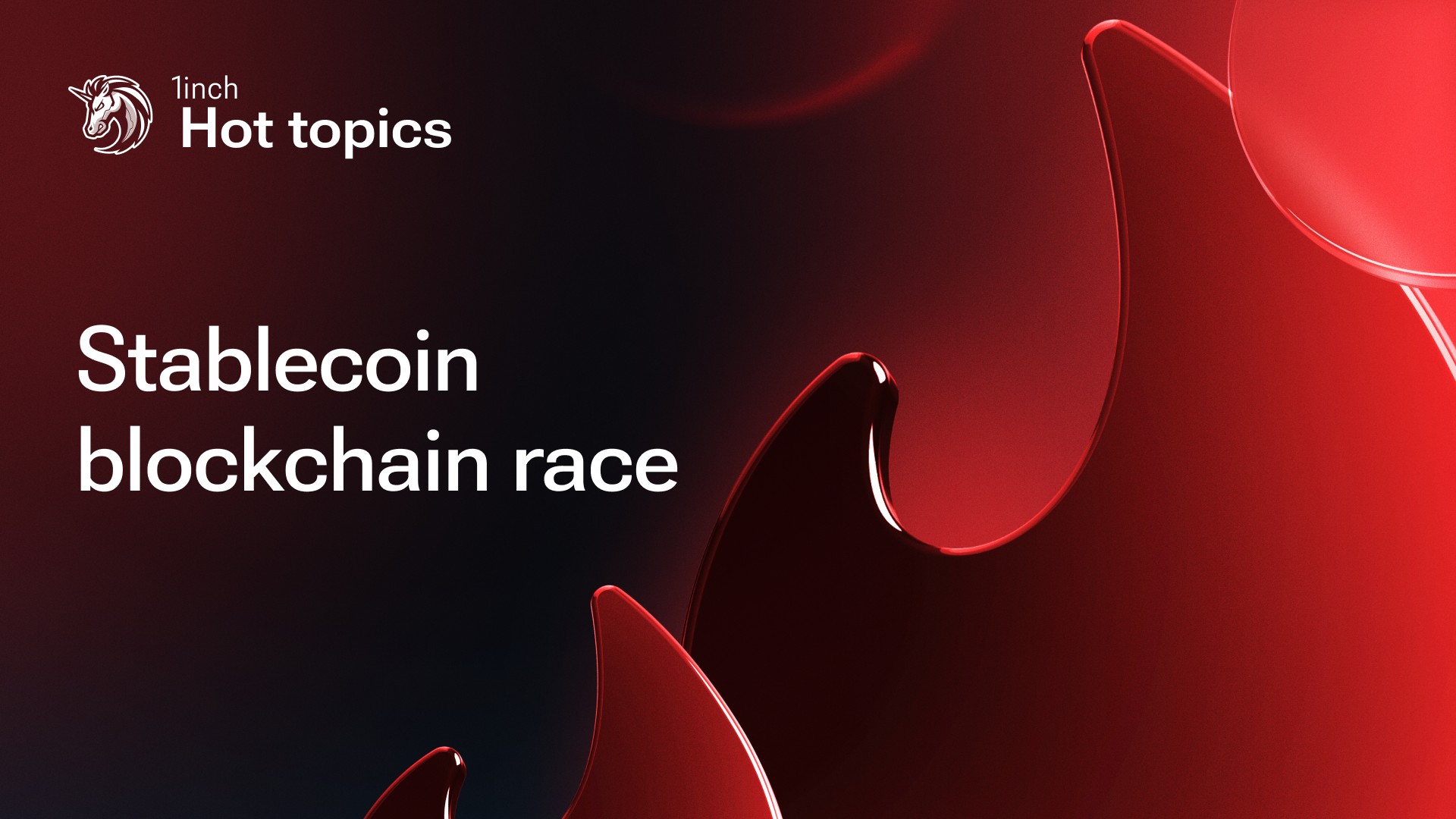8 ways you save time with the 1inch Wallet
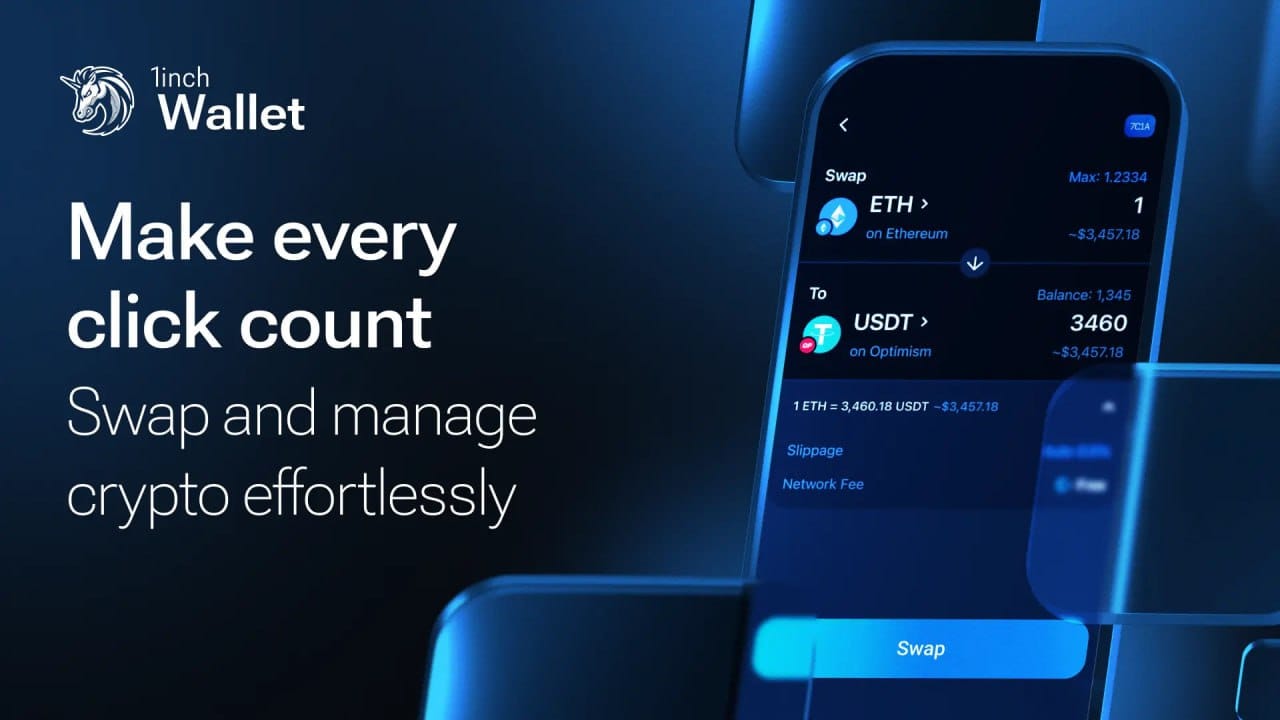
Time is one of your most valuable assets. So we’ve built the 1inch Wallet to be fast, intuitive and packed with features to simplify your Web3 journey. From seamless swaps to smarter navigation - here’s how 1inch makes managing your assets as efficient as possible.
Swap across chains in clicks
With the 1inch Wallet, you can swap tokens across different networks in just a few clicks – just select the tokens and networks.
Make payment requests effortless
Create a payment link or QR code pre-filled with all your payment details, including the token, amount and your wallet address. Share these instantly via email, social media or messaging apps.
The link or QR takes the recipient straight to the Send screen of the 1inch Wallet. Everything is already filled in: they just need to confirm the payment.
Access your tokens faster with Favorites
Save time by marking any token as a Favorite, so it's always easy to find in a dedicated list on the main page and token selectors.
You can also import and track tokens even if they're not currently in your balance. Whether you're monitoring a token or frequently interacting with it, Favorites keeps everything organized and within easy reach.
See the whole picture with the All Networks feature – no switching needed
The 'All Networks' feature removes the hassle of network switching, letting you view your token balances across specific networks or in a combined view. Whether you prefer to focus on one chain at a time or see everything at once, the choice is yours.
Save time with the Address Book
Create and manage frequently used wallet addresses. Need to transfer assets? Just select the saved contact and send crypto – without having to enter their details again.
Get Live Chat support when you need it
Solve problems faster with quick support. With live chat support built into the 1inch Wallet, you can find answers fast and get back to trading.
Transfer wallet data seamlessly with File Backup
The File Backup feature ensures a smooth and secure way to transfer your wallet data. So whether you’re upgrading to a new phone or switching between Android and iOS, you can move everything easily without compromising on safety.
File Backup is fully compatible across platforms, enabling you to export your wallet balances, content and settings in an encrypted format.
Find activity faster with Filters
The Activity section in the 1inch Wallet lets you locate transactions and navigate your history quickly and intuitively. View transactions across all networks or focus on a specific one using the network selector. Customize your search by selecting predefined time ranges, such as 'Last 7 days' or 'Current month,' or setting a custom date range. You can also sort by transaction types.
The 1inch Wallet isn't just a tool – it's everything you need to handle your crypto. Every update is designed with your needs in mind, making your experience smooth, intuitive and efficient.
Try time-saving features today and stay ahead with the 1inch Wallet!