The 1inch Wallet boosts security with the Scam Protection feature

The latest update to the 1inch Wallet advances scam protection, ensuring users' crypto transactions and Web3 navigation are safe.
The 1inch Wallet has taken a big step forward in strengthening user security by introducing its powerful Scam Protection feature. This enhanced protection is made possible by the recently released 1inch Shield API, powered by Blockaid, a leading provider of Web3 security tools. In addition to Blockaid, 1inch has partnered with other top-tier security providers - TRM Labs and Etherscan Pro - to deliver multilayered threat detection.
As one of the most common threats in Web3, scams can come in various forms - malicious addresses and dApps, malicious approval requests, suspicious airdrops and more. The risk of losing funds or becoming a victim of malicious activity is ever-present when users are transacting or connecting to dApps.
However, with the Scam Protection feature, users can securely perform any actions in their 1inch Wallet, knowing they will receive alerts before a scam happens. A sophisticated monitoring system analyzes every transaction and dApp interaction within the 1inch Wallet app.
Scam Protection in action
All connections to dApps are monitored, allowing users to decide whether to proceed with a connection based on the alert. They are warned of detected dApp attempts to execute potentially malicious approval requests, steal users’ recovery phrases or engage in any other potentially malicious activity.
dApp connections in the browser
- When you try to open a domain URL in the Web3 browser, the domain is scanned for malicious activity.
- If a threat is detected, you see an alert screen with a list of threats detected for the domain.
- If no threats are found, you can go directly to the URL page.
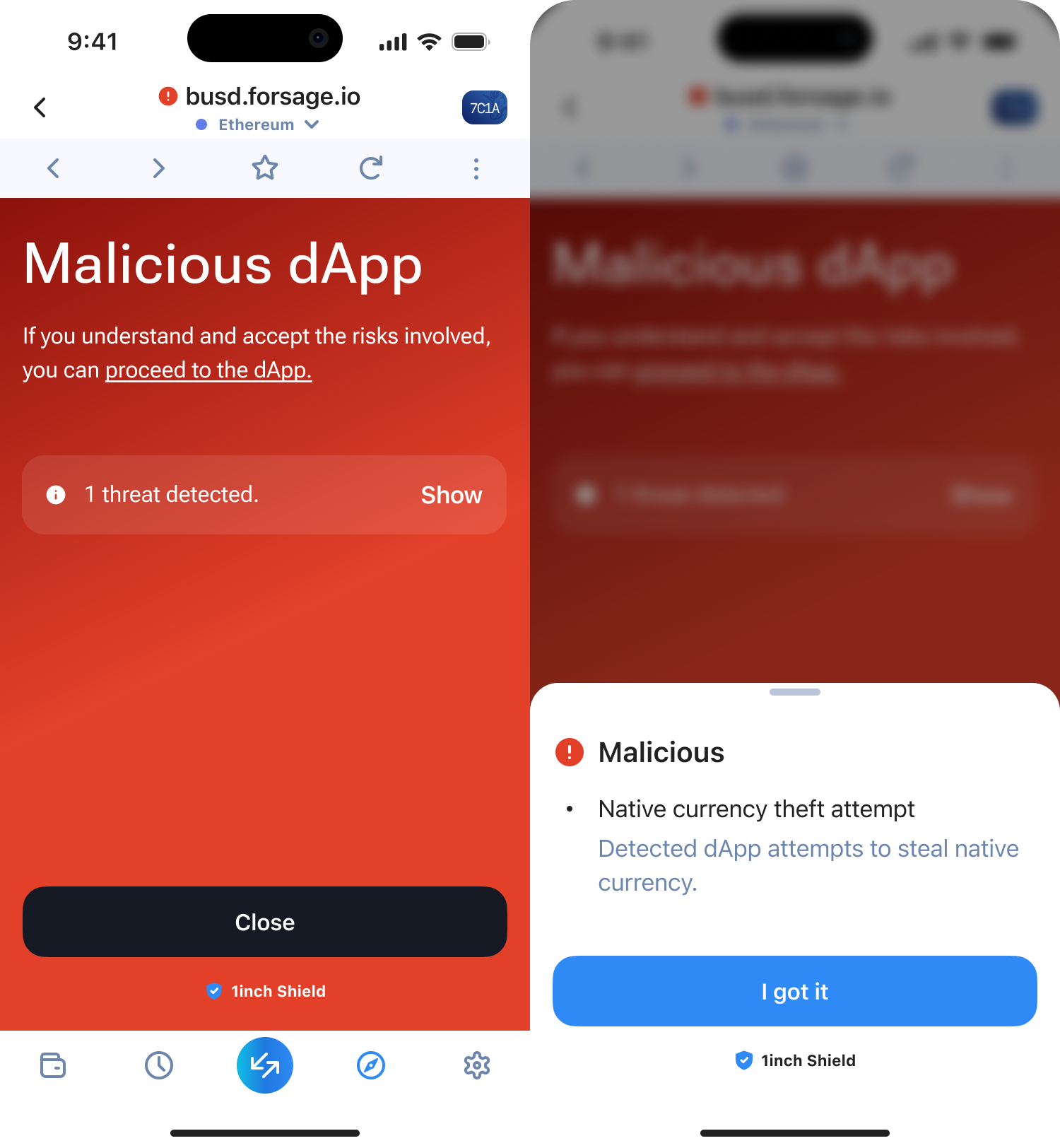
dApp connections with WalletConnect
- When you try to connect to a dApp via WalletConnect, the domain is scanned for malicious activity.
- If a threat is detected, you see an alert on the connection confirmation screen with a list of threats detected for the domain.
- If no threats are found, you can proceed with the connection as usual, without any warnings.
Ongoing monitoring: Additionally, the connected dApp is checked every time you open the Details screen of an existing WC connection.
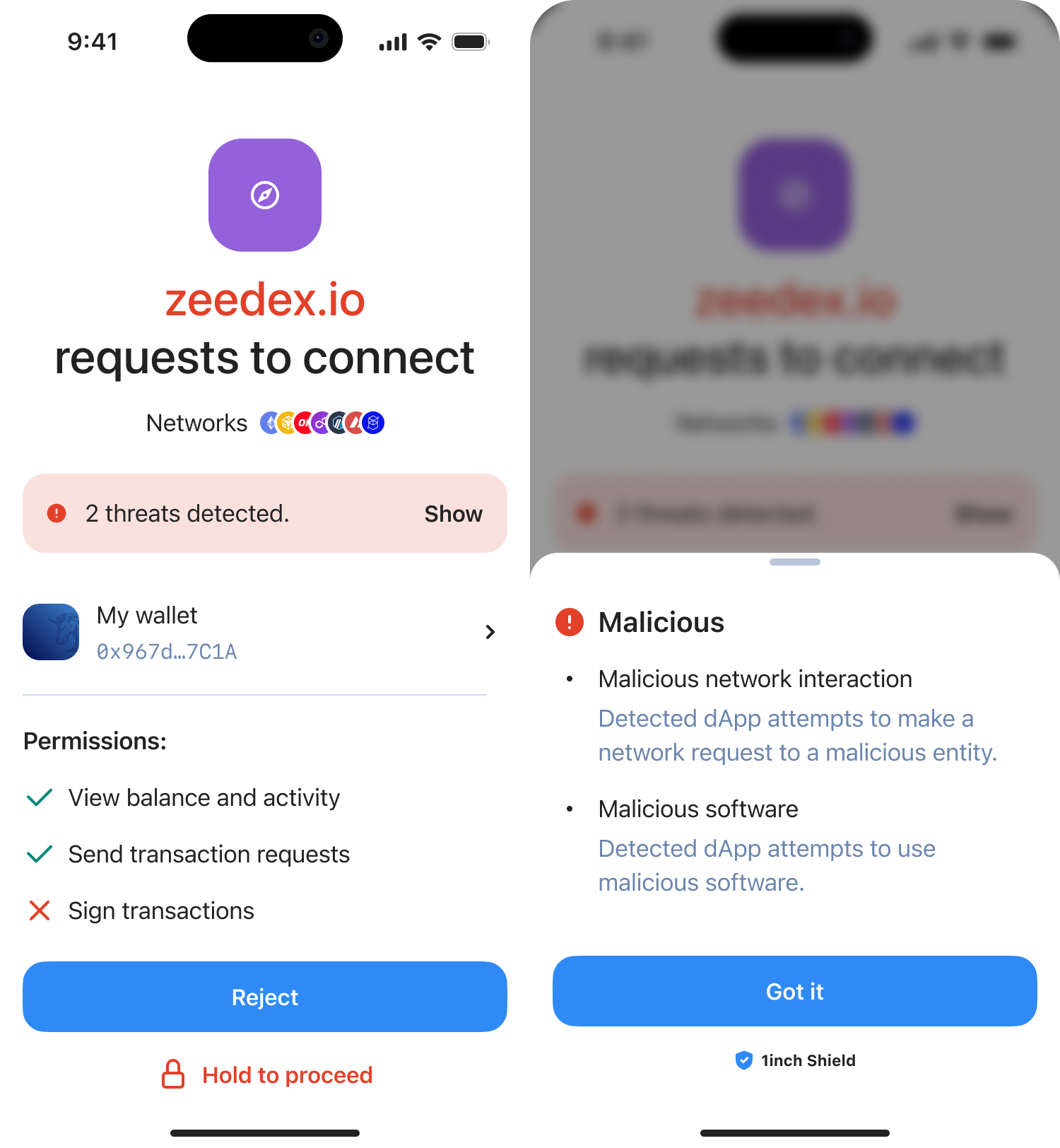
Transaction validation and simulation
The Scam Protection feature goes beyond just identifying malicious addresses when checking transactions. Users are also warned about transferring or approving transactions to the incorrect address, such as contract addresses, engaging in unfair exchanges or even minting a new token at a higher price than the onchain prices, among other threats.This comprehensive approach ensures that users are protected against a wide range of potential threats, including malicious approval requests, attempts to steal recovery phrases and other nefarious activities.
Any transaction, including complex multi-transactions, is simulated and validated to determine whether it is malicious or benign.
- You initiate a transaction via WalletConnect or the Web3 browser.
- The transaction is validated, and you see the results on the transaction confirmation screen. You can also check a list of threats detected for any transaction.
- The simulation results show what will happen if the transaction is executed, which is displayed in the 'Estimated Results' tab.
- If the transaction is safe and poses no threats, you can proceed with signing.
Error handling: If there is an error in validating the transaction and getting its security verdict, a special warning is displayed on confirmation.
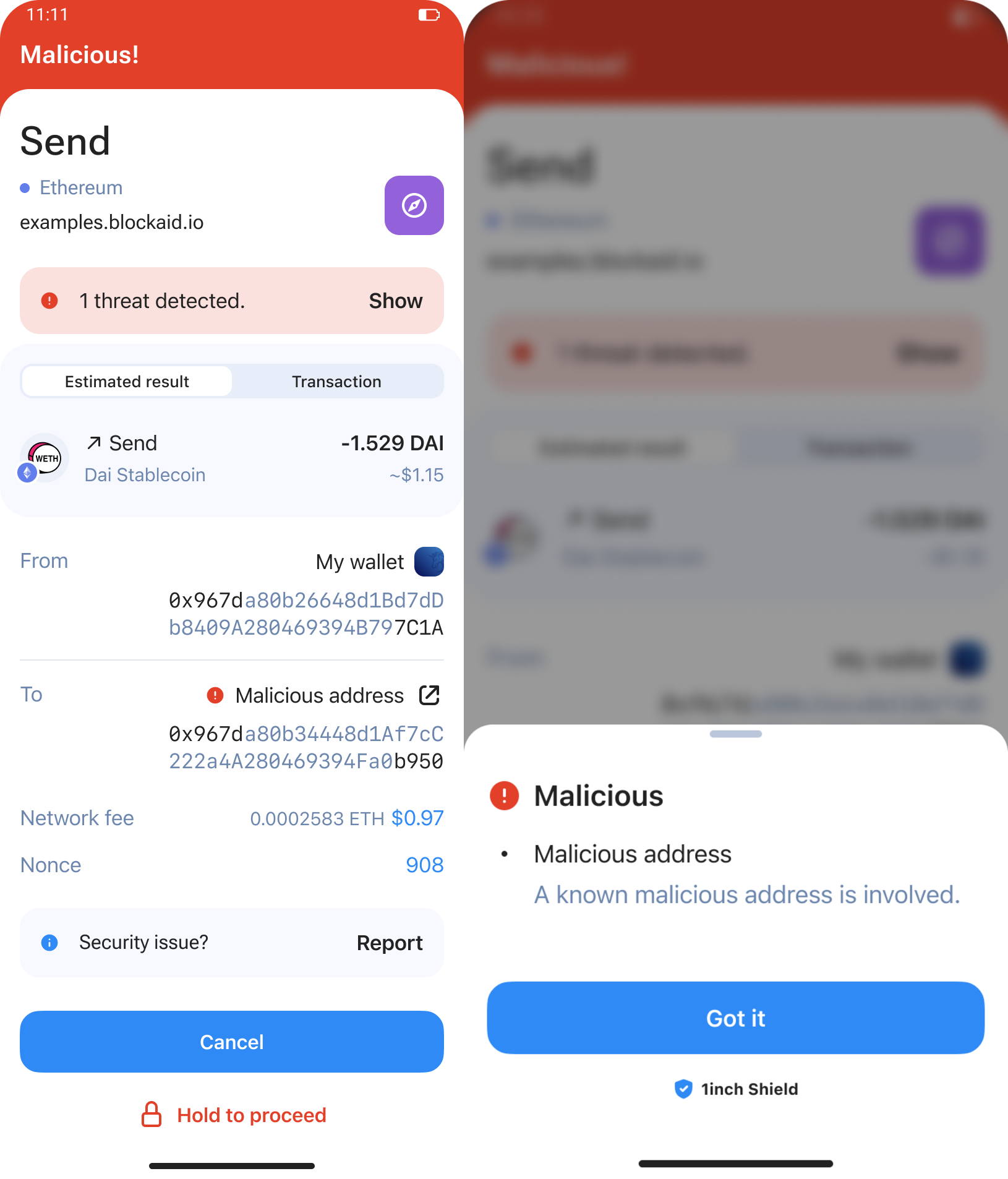
Alerts not only warn of potential scams but also immediately help users understand the level of risk involved based on validation results.They are flagged with different colors and titles:
Alert levels:
- Malicious (Red): The transaction is dangerous, and it is not recommended to proceed.
- Warning (Yellow): The transaction has characteristics that can harm the user.
- Benign (Green): The transaction is safe, and the user can sign it.
Users can also report a dApp or transaction if they find an issue in the validation. This feedback helps improve the accuracy and effectiveness of the Scam Protection feature.
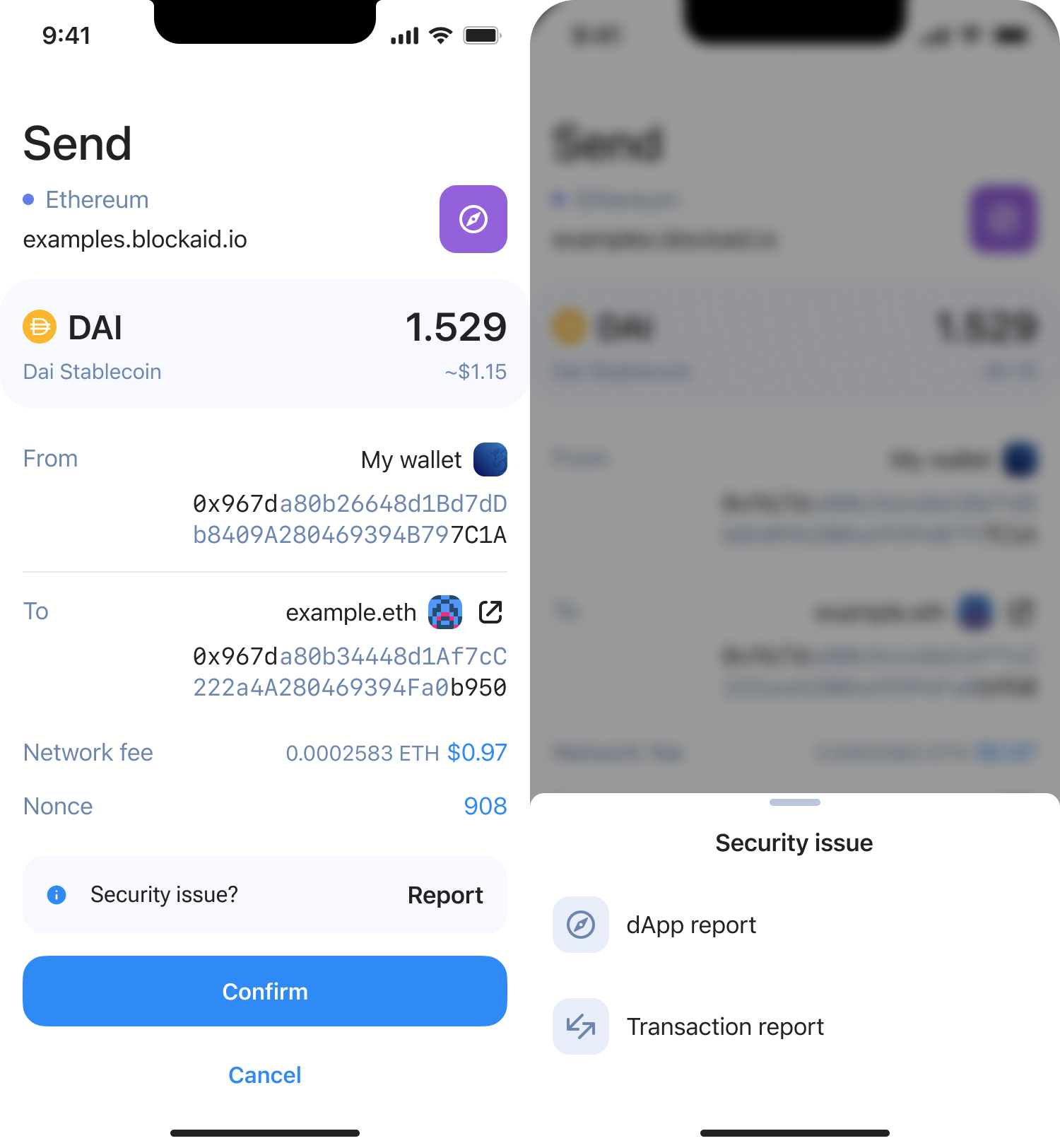
Ongoing active protection
The Scam Protection feature is active across WalletConnect, Web3 Browser, iOS Safari Extension and confirmation screens.
With this feature, users can navigate Web3, secure in the knowledge that their transactions and interactions are safeguarded by robust, real-time monitoring and comprehensive threat detection.
Stay safe and protected with the 1inch Wallet, your trusted gateway to the decentralized future!





























